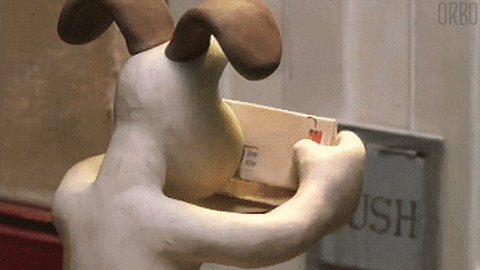Linear, meet Neat
Announcing our second-ever integration: Linear
Where we started
We use more tools every year, and it's not slowing down. We check emails, long-lived tabs, and Slack channels to catch everything important.
How much of your time do you spend juggling email, Slack, and numerous tabs?
What if a magical AI told you when something truly needed your attention and automated the rest? That's what we're working towards at Neat.
Neat is a heads-up display of important updates from your work tools.
We started with GitHub since code review is a keystone in the product lifecycle. We built our GitHub integration depth-first to delight early users. As edge cases come to light, we'll continue to expand on GitHub notifications.
In the meantime, we figured our codebase was mature enough to meet new integrations.
Linear thinking
We're incredibly excited to introduce Linear as our second integration!
Linear is a tool for startups to track issues and decide what to build next. It's a natural progression from code review, since it's one step upstream in the product lifecycle.
Linear is a well-crafted ticket management tool used by software teams.
Neat, but why?
Linear has a great desktop app. It has native push notifications. The Linear Slack app notifies you or a channel of issue creations, status changes, and comments.
To send Linear updates to Slack, go to Settings > Workspace > Integrations > Slack. From there, you'll be prompted by Slack to choose a channel.
With Neat, you get
- preview without marking as read
- thread history
- quick actions (copy link, pin for later, unsubscribe)
- fine-grained mute
among others. Neat is a heads-up display, always one keystroke away, allowing you to stay in your flow. We're grateful to power GitHub users at Microsoft, Twilio, and Replit, and we hope to do the same with other tools.
Adding Linear to Neat gives you superpowers to close more issues.
Now, this second integration is arguably our most difficult. It pushes every corner of our codebase, highlighting which features generalize and which are app-specific. On the upside, this enables us to build even more integrations.
Neat, but how?
Want to give it a try? We're thrilled. Go to Settings > Integrations> Linear. You'll be taken to a browser to share permission with the app. We require the write scope to let you unsubscribe from issues and the like.
Click the Linear integration under settings to open the auth flow in your browser.
That said, there will be bugs to fix as we roll this out to everyone. You can contribute to Neat by sharing in-app feedback when you see something wrong or missing.
What's next? We want to service every high-touch tool in the developer's workflow. If we get it right, us developers will spend less time sifting and more time shipping. The developers we know best are ourselves, and we use GitHub, Linear, Sentry, Notion, and Figma.
With that, we're just getting started.
$0 to use. Log in with GitHub.